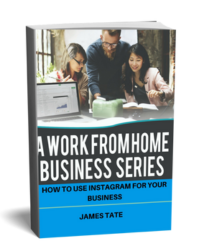Instagram is it worth it?
Just take a look at these stats.
- March 5, 2010: Systrom received $500,000 funding.
- December 2010: Instagram has 1 million registered users.
- January 2011: Instagram added Hashtags to help users add photographs and added each other.
- June 2011: Instagram has 5 million users.
- July 2011: Instagram announced that there are 100 million photos uploaded.
- April 2012: Instagram has 30 million users.
- April 3, 2012: Instagram was released for Android phones. It was downloaded more than 1,000,000 times in less than one day.
- April 12, 2012: Facebook acquired Instagram for $1 billion dollars in cash & stock options..
- October 22, 2013: During the Nokia World event, Systrom confirmed the impending release of the Instagram app for Windows phones.
- December 12, 2013: Instagram added “Direct.” This feature allows users to send photos to specific people directly from the app. HINT: Instagram’s Direct feature is designed to compete against messaging services, including Snapchat.
- March 11, 2014: Instagram released an updated Android app with performance improvement and a flatter interface. The primary update was to reduce the app’s file size and resource usage, and it was optimized for and tested on low-end smartphones sold in emerging markets.
- December 2014: Instagram has 300 million users
- Now, there are over 2.35 billion monthly users. I will repeat that again: 2.35 billion. By the end of 2026, they expect it to reach 2.5 billion + monthly users. It is only going to grow every year.
- That’s a lot of customers for businesses to take advantage of.
Should you be using Instagram for your business?
Yes, you should. Here are a few reasons why.
- Visual Appeal: Instagram is a highly visual platform that allows you to showcase your products or services through captivating images and videos. This visual content can attract and engage users more effectively than text alone.
- Brand Awareness: Your brand is your business. Brand awareness is what all businesses need by regularly posting on Instagram and engaging with your audience. Users see your content in their feeds and explore your page. They become more familiar with your brand, which can lead to increased recognition and trust and, hopefully, more sales!
- Audience Engagement: Instagram provides various features such as likes, comments, shares, and direct messages, enabling you to interact directly with your audience. Engaging with your followers gives a sense of community and loyalty around your brand.
- Reach New Audiences: Through hashtags, geotags, and Instagram’s Explore page, you can reach users who may not already follow your account. This allows you to expand your audience and attract potential customers.
- Drive Traffic: Instagram allows you to include clickable links in your bio and swipe-up links in Instagram Stories. However, you must have a certain number of followers for this. You can drive traffic and increase sales or conversions by strategically directing followers to your website or other online platforms.
- Insights and Analytics: Instagram provides valuable insights through its built-in tools and business accounts. These tools allow you to track the performance of your posts, understand your audience demographics, and refine your marketing strategy accordingly.
To optimize your Instagram for SEO and keywords, consider the following tips:
- Keyword-rich Bio: Use relevant keywords in your Instagram bio to describe your business and what you offer. Incorporate terms that your target audience is likely to search for.
- Hashtags: Research and use popular and relevant hashtags in your posts to increase discoverability. Include a mix of broad and niche hashtags to reach a wider audience while still targeting specific interests.
- Alt Text: Use Instagram’s alt text feature to describe your images using relevant keywords. Alt text improves accessibility and helps search engines understand the content of your posts.
- Keyword-rich Captions: Write descriptive captions for your posts that incorporate relevant keywords naturally. Avoid keyword stuffing, but ensure your captions accurately reflect the content and purpose of your post.
- Geotagging: If applicable, tag your location in posts to increase visibility for local searches. This is particularly beneficial for businesses with physical storefronts or service areas. But if you work from home, it’s of no benefit to you as you want to avoid people turning up at your home all the time.
- Consistent Posting Schedule: Maintain a consistent posting schedule to keep your audience engaged and signal to search algorithms that your account is active and relevant. We are not suggesting that you post every day and every hour. This would not be possible for small businesses. Two or three times a week is an excellent place to start. Or if you know someone who can take this task off you even better (let’s face it, if you have teenagers, they are probably more savvy about social media than you are).
- Engagement and Interaction: Encourage engagement on your posts by asking questions, prompting users to tag friends, or running contests. Higher engagement rates can improve your post’s visibility on users’ feeds and in search results.
If you implement just a few of these strategies, you can maximize the SEO potential of your Instagram account and effectively promote your business to a broader audience.